A LOT OF PROGRAMS BY CATAGORIES :
GRAPHICS DESIGN
Adobe Photoshop
Adobe Illustrator
Quark Express
Corel Draw
ANIMATION :
3D Studio Max
Maya
FLASH :
Macromedia Flash
Free hand
WEB PAGE DEVELOPMENT :
Dreamweaver
Authorware
OFFICE MANAGEMENT
Microsft Word
Microst Excel
Microsoft Access
Microsoft Powerpoint
PROGRAMMING
Turbo C
Turbo C ++
Foxpro
Q Basic
Java
SOFTWARE DEVELOPMENT
Visual Basic 6.0
Microsoft MASM Pro 6.11
MULTIMEDIA
Adobe Premier
Ulead Video Studio
Windows Movie Maker
COMPUTER MAINTANENCE & TROUBLESHOOTING
Computer Hardware
FOR HDD FORMAT, PARTITION & MORE OPERATION
Power Quest Partition Magic
Low level Format
OPERATING SYSTEMS :
Microsoft Windows 98 SE
Microsoft Windows ME
Windows 2000 Home Edition
Microsoft Windows XP Service Pack 2
LINDOWS
Red Hat LINUX
FOR ENTERTAIN IN YOUR PC :
Windows Media Player
Winamp Audio Player
Jet Audio
Herosoft 2000 & 3000
FOR KEEP FAST YOUR Computer :
Click on Start menu Select Run, Then Type “recent”. Press Enter. Delete All files.
Click on Start menu Select Run, Then Type “prefetch”. Press Enter. Delete All files.
Click on Start menu Select Run, Then Type “msconfig”. Press Enter. Disable the Startup features. Restart The PC. Click on Check Dialog Box & OK.
Click on Start menu Select Run, Then Type “inf”. This File may be hidden. For show it Click Start Menu, Select Setting & Go to Control Panel. Open Folder Option,Click on View Tab & Check or Select the Option “Show Hidden Files or Folders” Then Click OK.
A COMPUTER CONTAINS OF SOME PARTS,
WHICH ARE AS FOLLOWS :
System Unit Which is Called CPU
Mother Board, AGP Card, RAM, Hard Disk, Processor, CD ROM Drive, DVD ROM Drive, Sound Card, LAN Card, Modem, Pen Drive, Speaker, Scanner, Mouse, KeyBoard, Printer.


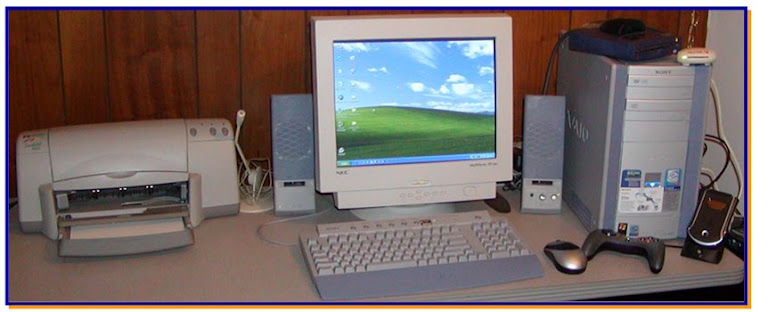
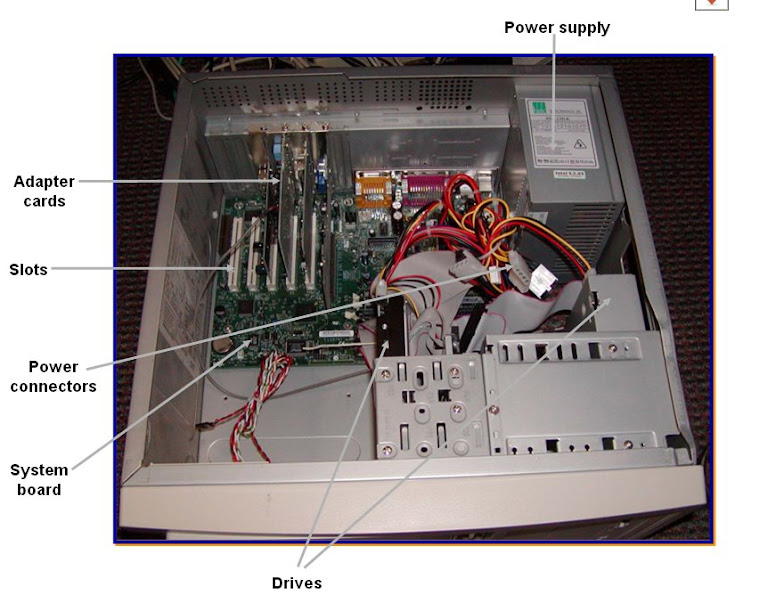

No comments:
Post a Comment