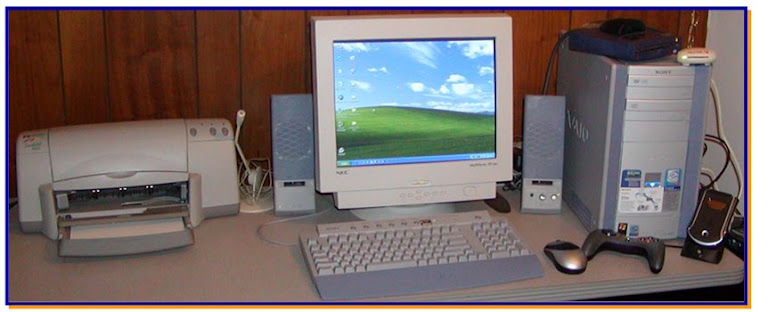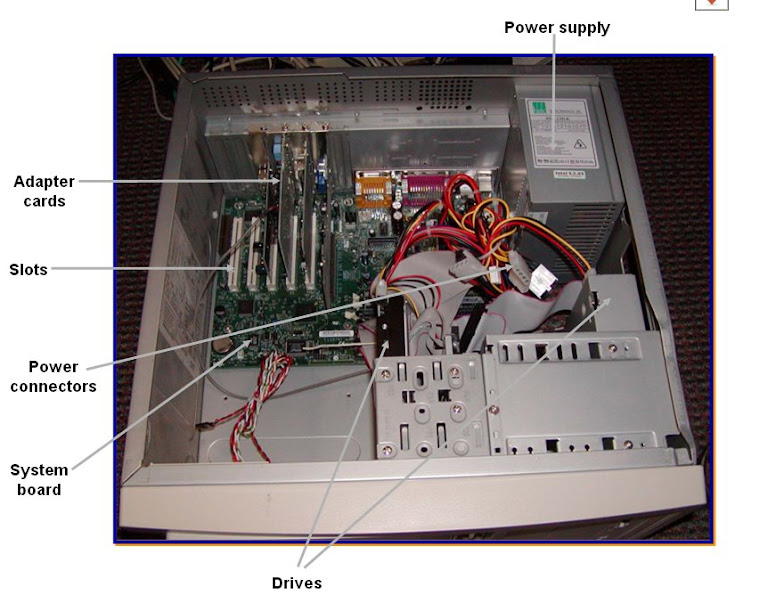| toolbar powered by Conduit |
Computer Sales, Services, Training, Maintenance, Troubleshooting, Solution Tips, Laptop Repair Tools, Online Earning & More
INTRODUCTION
Our E-mail ID : prime_chittgonj_sonaichori@yahoo.com
or in my other ID : aiman_cse@yahoo.com
Hope RIVA Computers will be ahead in future as your Trusted Partner. ALL THE BEST Wishes for All Visitors.
01711-366695
Chief Executive : Abdullah Al Faruq Iqbal
01819-542665
System Engineer : Md Obaid Ullah Aiman
01199-200522
A Comments from System Engineer of RIVA Computers :
Hello Everyone !
I am Aiman. Nick name Aiman, Full name Md Obaid Ullah Aiman. I am from
www.rivacomputers-ctg.blogspot.com
and E-mail in my ID :
aimanctg@gmail.com
Also anyone can call me at +8801199200522
I will try to help you on this. I think if all of u stay with me then i will be able to increase popularity of my website in the world. So be with me, Clearly Ahead with Technology & Go ahead with current world. ALL THE BEST Wishes for All time. May ALLAH Bless you All.
- Aiman From RIVA Desk

HOW TO INCREASE YOUR PC PERFORMANCE
Windows XP provides tools and programs designed to keep your computer safe, manage your system, and perform regularly scheduled maintenance that keeps your computer running at optimum performance. Learn how to free up disk space, restore your system, create regularly scheduled tasks, and more.
If your RAM is low, then you can update your PC speed by increasing Virtual memory. Virtual Memory is an important memory that can use from hard disk. To do this follow these rules :
To change the size of the virtual memory paging file
You must be logged on as an administrator or a member of the Administrators group in order to complete this procedure. If your computer is connected to a network, network policy settings might also prevent you from completing this procedure.
- Open System in Control Panel.
- On the Advanced tab, under Performance, click Settings.
- On the Advanced tab, under Virtual memory, click Change.
- Under Drive [Volume Label], click the drive that contains the paging file you want to change.
- Under Paging file size for selected drive, click Custom size, and type a new paging file size in megabytes in the Initial size (MB) or Maximum size (MB) box, and then click Set.